Explain the step by step process required to embed You Tube videos into your Blog
Embedding a You Tube video
1) In the search engine type in www.youtube.com
2) Once on the You Tube website, type in the name of the video you are wanting to embed.
3) A list of videos corresponding to the name will appear, choose the correct video and click on it.
4) You can view the video by pressing the 'play' button.
5) After you are sure you want to embed the video click the 'embed' button on the right hand side below the video.
6) You can change the size, colour and add a border to the video, which is done by clicking on the formating options below.
7) The code of the video will appear highlighted. Copy this code.
8) Log onto your blog and click add new post.
9) In the text box, paste the code of the video.
10) Click publish post and you can view the video that appears on your blog.
If you are confused, view this clip and hopefully it will help!!!
Embedding a Flickr badge
Follow these instructions to enbed a badge:
1) Sign into Flickr.com
2) Scroll to the bottom of the page and click on 'tools'
3) Getting your stuff onto flickr page will appear. on the right collumn of the page click 'hey, where is the badge?'
4) Click to make a flash badge, this means that the pictures will move as you navigate around your blog.
5) Click 'next:choose content'
6) Choose the content you want and then click 'next:layout'
7) Select the layout options you want, Click 'next: colors'
8) Choose the different colours that you want, Click 'next: get code'
9) Copy the code for the badge
10 Back on your blog, click customize
11 On the right hand collumn, click 'add a gadget'
12 Click on HTML/javascript
13 Paste in the badge code
14 Publish post
Your badge will now appear on your blog!!!
Wednesday, June 9, 2010
Tutorial 7: Assistive Technology
Provide a definition of assisstive technology
"any item, peice of equipment or product system whether accuired commercially, modified, or customized that is used to increase or improve functional capabilities of individuals with disabilities." (Cook, Hussey, 1995)
Describe one piece of equipment introduced in the assistive technology tutorial. Provide information on size, cost and functions.
During class this week, we looked at several different assisstive technologies. I have chosen to talk about the Go Talk 20. It is a lite weight device that allows the user to customize up to 100 messages that with the press of a button will play. It has a built in handle that provides easy carriage. It is slim and will fit into school bags. The cost of the Go Talk 20 is approximately $515.
How does your chosen piece of equipment increased functional capacity for the user?
It helps users to sequence their day or a task they are wanting to carry out, it helps with concentration and provides assisstance to stay on track, it helps users even if they cannot read, by the use of pictures and finally helps with communication difficulties. e.g by the client pressing a button the recorded sound will play communicating what the client is wanting to express.
"any item, peice of equipment or product system whether accuired commercially, modified, or customized that is used to increase or improve functional capabilities of individuals with disabilities." (Cook, Hussey, 1995)
Describe one piece of equipment introduced in the assistive technology tutorial. Provide information on size, cost and functions.
During class this week, we looked at several different assisstive technologies. I have chosen to talk about the Go Talk 20. It is a lite weight device that allows the user to customize up to 100 messages that with the press of a button will play. It has a built in handle that provides easy carriage. It is slim and will fit into school bags. The cost of the Go Talk 20 is approximately $515.
How does your chosen piece of equipment increased functional capacity for the user?
It helps users to sequence their day or a task they are wanting to carry out, it helps with concentration and provides assisstance to stay on track, it helps users even if they cannot read, by the use of pictures and finally helps with communication difficulties. e.g by the client pressing a button the recorded sound will play communicating what the client is wanting to express.
Tutorial 6: The internet and online communities
Provide the web address and the name of the community you are investigating
I have chosen to talk about good old facebook!!! The web address is www.facebook.com
What is the brief or focus of this community
Facebook is a social networking site. It has similar to MySpace and Bebo. The difference is that applications are added by the user. Users can find friends and send messages to stay in touch with present and old friends.
What services are provided? How interactive is this site? How can people contribute?
By signing up to facebook, users are in charge of their own page. You can create it however you want by updating your staus, uploading photos/videos, providing as much personal detail as you like. Facebook allows the user the right to choose who can view their page by accepting or declining friend requests. Facebook allows users to instant message others or send private messages.
Why do people choose to contribute to this community. What is it they are seeking?
Facebook is very popular and many users join to feel a sense of 'belonging'. Facebook has many group pages that users can join which increases the feeling of belonging. e.g. i belong to a page that is about occuptaional therapy. Facebook is widely used throughout the world and it provides the means to stay in touch and communicate with friends. Facebook provides a service where users can express/communicate their own opinions freely.
Here is a snipet of topics discussed on facebook.
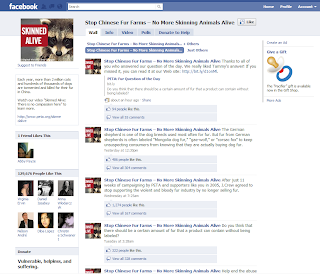
Comment on the potential ethical issues that may arise in this community e.g. lack of identity and accountability.
There are many ethical issues that are present with online communities however facebook tries to ensure these issues are addressed and understood. When signing up to facebook users are informed of terms and responsibilies. Users are required to accept these terms and it helps to keep them safe while accessing their account. Several setting are constantly changes within facebook. e.g privacy. Users can decide who can view their page e.g public, mutual friends, friends or private. This helps with privacy and confidentially of users.
Comment on the benefits this community holds over traditional notions of community
Facebook has no barriers for communication and interaction between users other than whether they are deemed to be friends. Grographic context does not impact facebook as users all over the world are members to facebook. Facebook is a quick and simple form of communicating with people compared to writing as they required time to be sent and recieved,, whereas facebook is instant!!!
I have chosen to talk about good old facebook!!! The web address is www.facebook.com
What is the brief or focus of this community
Facebook is a social networking site. It has similar to MySpace and Bebo. The difference is that applications are added by the user. Users can find friends and send messages to stay in touch with present and old friends.
What services are provided? How interactive is this site? How can people contribute?
By signing up to facebook, users are in charge of their own page. You can create it however you want by updating your staus, uploading photos/videos, providing as much personal detail as you like. Facebook allows the user the right to choose who can view their page by accepting or declining friend requests. Facebook allows users to instant message others or send private messages.
Why do people choose to contribute to this community. What is it they are seeking?
Facebook is very popular and many users join to feel a sense of 'belonging'. Facebook has many group pages that users can join which increases the feeling of belonging. e.g. i belong to a page that is about occuptaional therapy. Facebook is widely used throughout the world and it provides the means to stay in touch and communicate with friends. Facebook provides a service where users can express/communicate their own opinions freely.
Here is a snipet of topics discussed on facebook.
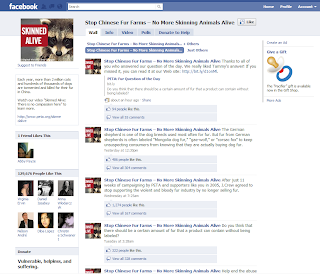
Comment on the potential ethical issues that may arise in this community e.g. lack of identity and accountability.
There are many ethical issues that are present with online communities however facebook tries to ensure these issues are addressed and understood. When signing up to facebook users are informed of terms and responsibilies. Users are required to accept these terms and it helps to keep them safe while accessing their account. Several setting are constantly changes within facebook. e.g privacy. Users can decide who can view their page e.g public, mutual friends, friends or private. This helps with privacy and confidentially of users.
Comment on the benefits this community holds over traditional notions of community
Facebook has no barriers for communication and interaction between users other than whether they are deemed to be friends. Grographic context does not impact facebook as users all over the world are members to facebook. Facebook is a quick and simple form of communicating with people compared to writing as they required time to be sent and recieved,, whereas facebook is instant!!!
Subscribe to:
Posts (Atom)
